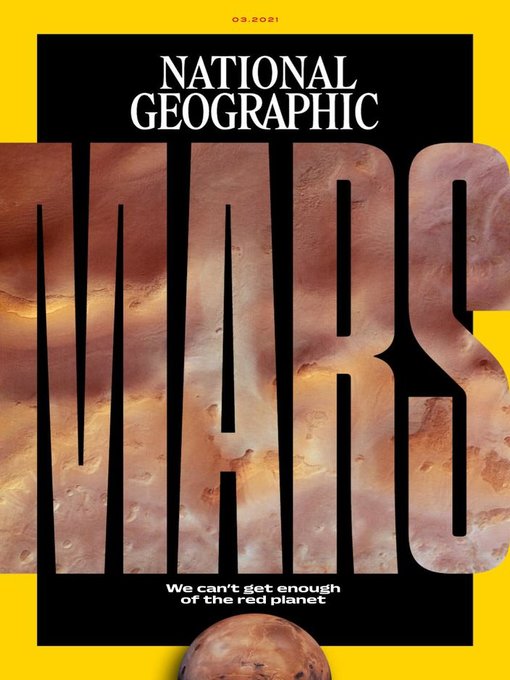In an exciting development for late 2021 and early 2022, Libby has continued to make their service more accessible to disabled patrons! OverDrive has been working with the accessibility platform Fable, a user experience service that allows disabled people to test websites and programs for accessibility and provide feedback, to improve their service to ensure greater access to all users. They have also been utilizing industry standards, including the Web Content Accessibility Guidelines, which you can read here. Hoboken Library Patrons have two different options for Overdrive services that use the Libby
App: eLibraryNJ and eBCCLS both of which include collections of ebooks, magazines, and digital audiobooks.
The first batch of updates have made the service more accessible to blind and low-vision users:
- Support for screen readers: Libby currently allows screen readers on the mobile apps for iOS and Android, and is hoping to test this for desktop screen readers (NVDA, JAWS, etc.) in the near future. Screen readers allow blind and low-vision readers to listen to the text on a page, essentially reading the page aloud like an audiobook and thereby making it accessible to them.
- Read From Here Mode: Users can enter ‘Read From Here’ mode to have the text of an ebook or magazine read aloud if they’re using a screen reader.
- The option to add Navigation Bar labels (currently English-only): This can be found in the in-app menu. Hopefully this will be expanded to non-English languages in the near future.
- Adjustable text size: Libby will automatically scale the text in the app based on the text size setting of the user’s device. Users can also increase or decrease the text size in ebooks manually, helpful for anyone who uses large print books.
- Adjustable audiobook playback speed: There are 48 speed settings for audiobooks, allowing users to find the perfect listening speed.
- Keyboard shortcuts: Libby’s ebook reader and audiobook player now have keyboard shortcuts to make keyboard navigation more seamless.
- Lighting options: Libby now has three lighting options – light, dark, or sepia – and users can select one manually in the ebook reader. Libby will default to the device’s built-in lighting setting and display the app in light or dark mode depending on the user’s device.
Other accessibility features are coming this year – January 2022 being the target date:
- Improvements to the screen reader and voice control: These improvements will make it easier for assistive technology users to interact with the app. Label and description improvements are planned.
- Keyboard focus indicators: This will allow users to navigate the Libby app with a keyboard or any other assistive technology that doesn’t use a pointing device, such as a mouse or touch controls.
- Full screen menus: The app menu, instead of opening from the side of the app, will now open full screen, allowing users to better focus on the task they opened the menu to perform. It also allows for more consistency for keyboard and screen reader navigation.
- Updated menu icon: The in-app menu icon will be changed to an icon that is more universally recognized as a menu icon to improve navigation.
- New settings under Accessibility Features:
- Ability to reduce color variation: a toggle will allow users to reduce adaptive changes based on book cover colors. Instead the colors will be neutral and have good contrast, enabling easier reading.
- Text Variation Reduction: Users will be able to adjust the text variation settings to make for easier reading, such as removing text changes for emphasis (italics, etc.).
- Motion Reduction: This reduces transitional motion in the interface; users can set this preference in their operating system or browser preferences and Libby will learn it automatically upon opening the app.
- Haptics Reduction: Haptics are subtle vibrations devices use to provide feedback on touch interactions. Users can turn haptics off in Libby at the operating system level on their device or in the accessibility features menu.
- Orientation Locking: Libby defaults to using a “smart orientation” setting that chooses the device orientation that best suits the content being viewed, but OverDrive has learned from WCAG guidelines that users should be able to override this orientation and select what is easiest for them to use.
With these updates, Libby’s accessibility to disabled users – and users in general – is increasing tenfold. As a disabled library professional myself, it’s always heartening to see changes like these being made, allowing disabled people to more fully participate in society as we deserve to. Hopefully more apps follow suit and continue to improve accessibility to the fullest extent possible!
Steph Diorio is an autistic self-advocate and can be found discussing issues affecting the autistic community and disability community at large on social media. She has spoken at Targeting Autism, a conference regarding autism and libraries, twice, once in 2018 and once in 2019. She is also the archivist/local history librarian here at Hoboken Public Library.